

Corinth Avenue
Los Angeles, California 90025
United States
Phone: +1 910 300 9 555
(No technical support)
E-mail: [email protected]
Los Angeles, California 90025
United States
Phone: +1 910 300 9 555
(No technical support)
E-mail: [email protected]
Contact Information
Quick Links


Document Managment
Get all the information on the stuck pixel. What is a stuck pixel? How are they formed? and.. frequently asked questions.
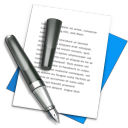
General information
How can check my screen on stuck pixel(s)?
Stuck pixels are easy to find when neighbouring pixels are black. Stuck pixels appear as bright red, green, blue, yellow, teal, purple or white points on a black background.
What is a stuck pixel?
Stuck pixel is a common pixel defect on LCD screens. A stuck pixel is a bright dot of colour on a screen which emits colour when it is not supposed to. A stuck pixel will be most visible against a black background, where it will appear red, green, blue, or any combination of the three including yellow, teal, purple or white. Solid red, green, or blue, are the most common stuck pixels.
What is a dead pixel?
A dead pixel is a defective pixel that remains unlit on an LCD screen. Dead pixels are always black and are most noticeable on a white background. Dead pixels can not usually be fixed. However, a few users believe that Bad Crystal has fixed dead pixels on their screens.
What is screen burn-in?
Screen burn-in is a visible mark caused by displaying a bright region for a long period of time. For example many TV stations transmit a logo. Constantly positioned, bright logos wear the screen in one position more than others and are then visible when viewing other content.
A region of a plasma screen damaged by a bright logo will appear darker compared to neighbouring regions when the screen is displaying an all white image.
A consequence of displaying 4:3 video on a 16:9 plasma screen for prolonged periods is uneven wear of the inner 4:3 box. This uneven wear causes the outer borders to appear brighter when viewing 16:9 video.
What is a pixel massage?
A pixel massage is a technique that can sometimes fix stuck pixels. To perform a pixel massage follow these steps:
1. Turn off the screen.
2. Apply moisture to a tightly woven cloth (so not to scratch the screen).
3. Using a single finger behind the cloth, apply pressure to the area where the stuck pixel lies.
4. While still applying pressure turn the screen back on.
5. Remove the pressure and the stuck pixel should be gone.
WARNING: We do not recommend this method it damage your screen!
Try before massage use Bad Crystal


